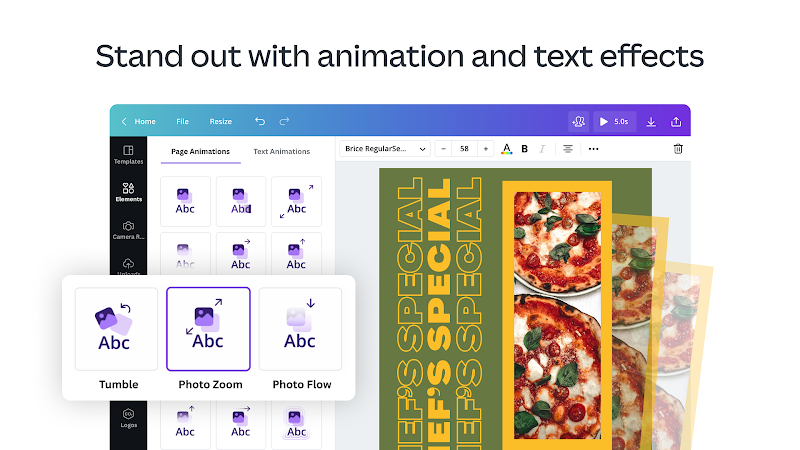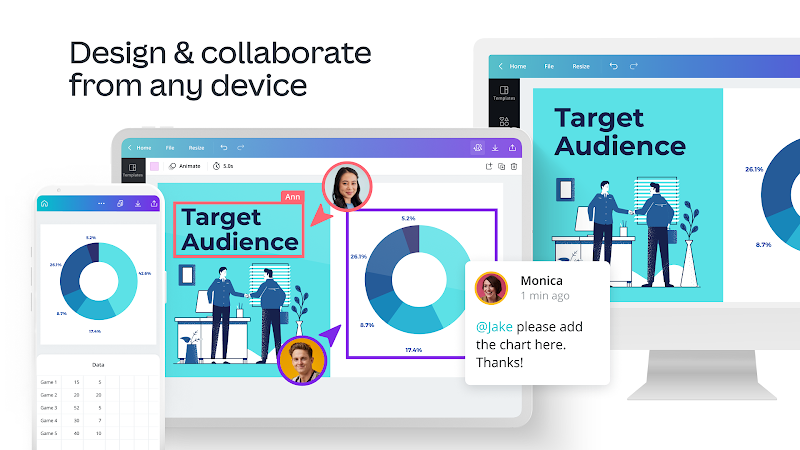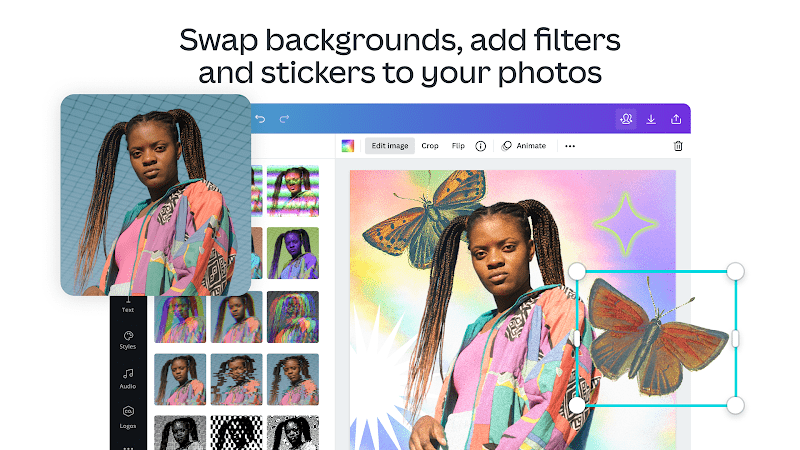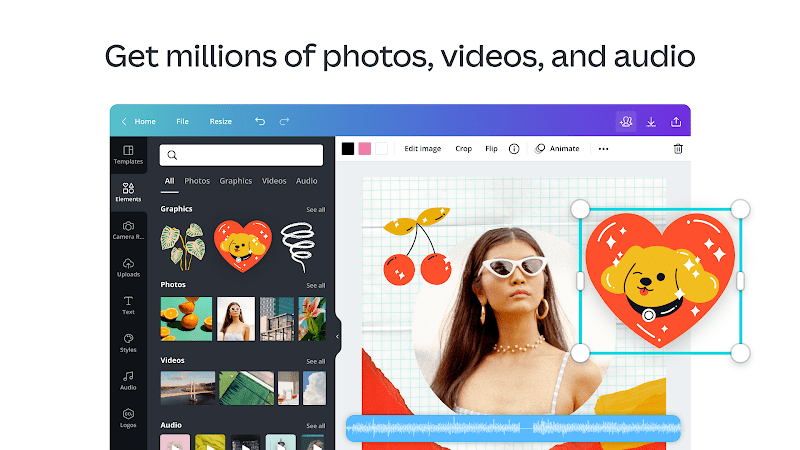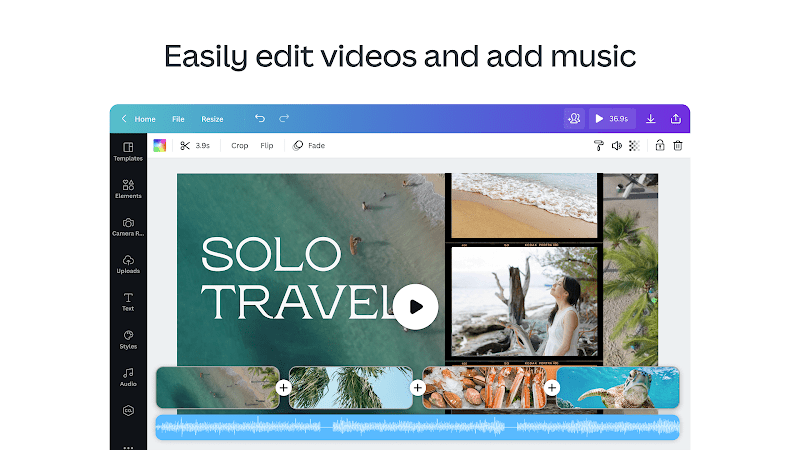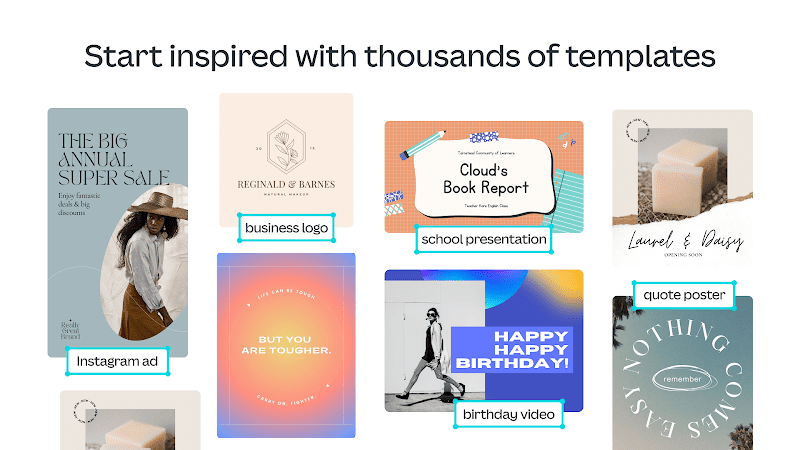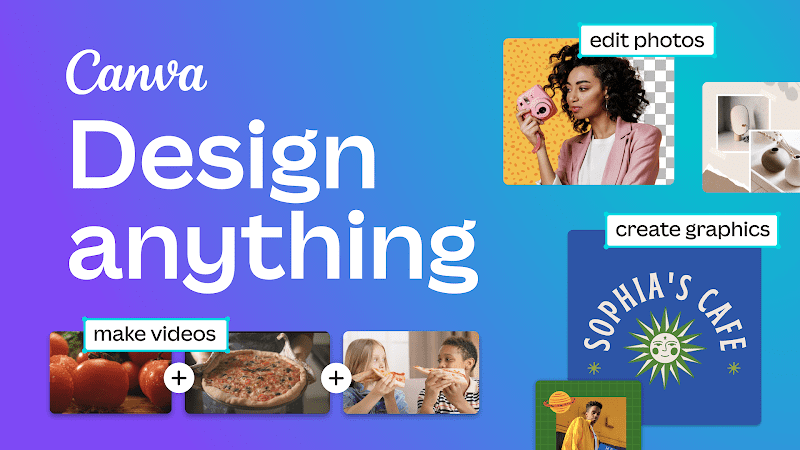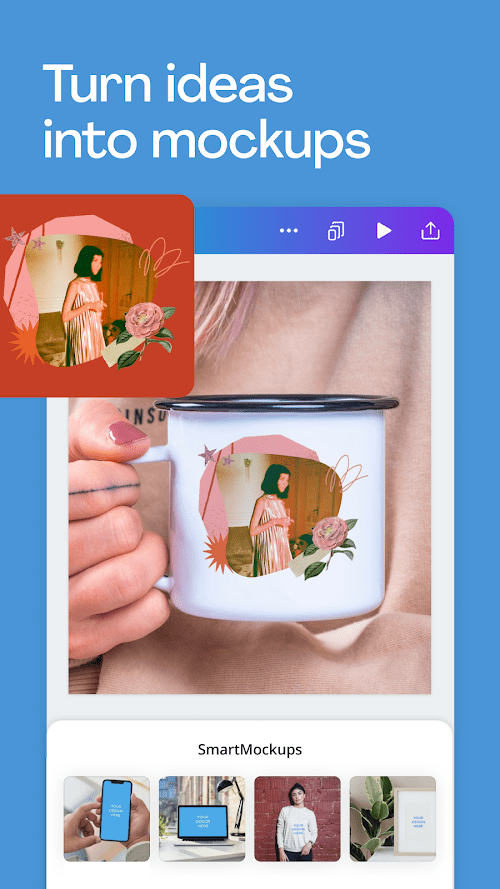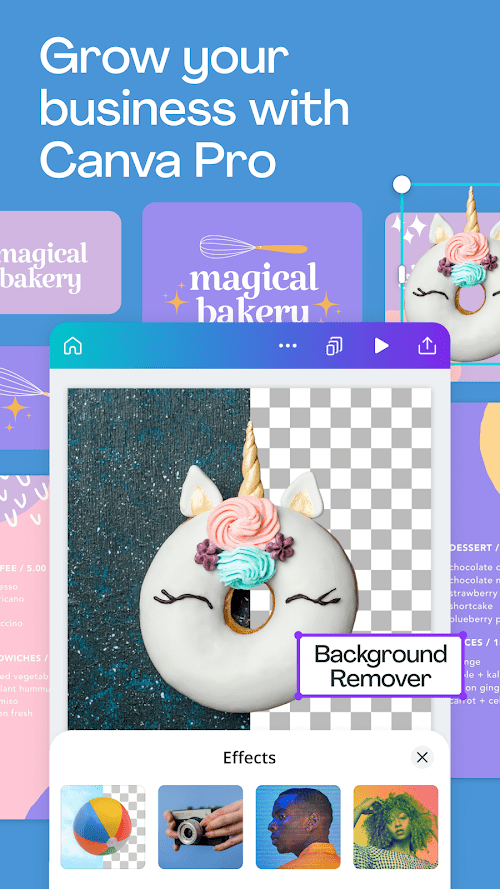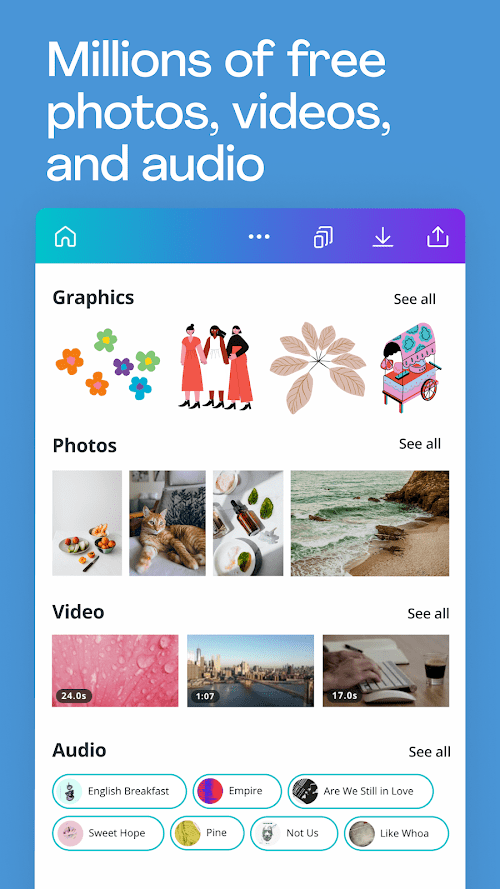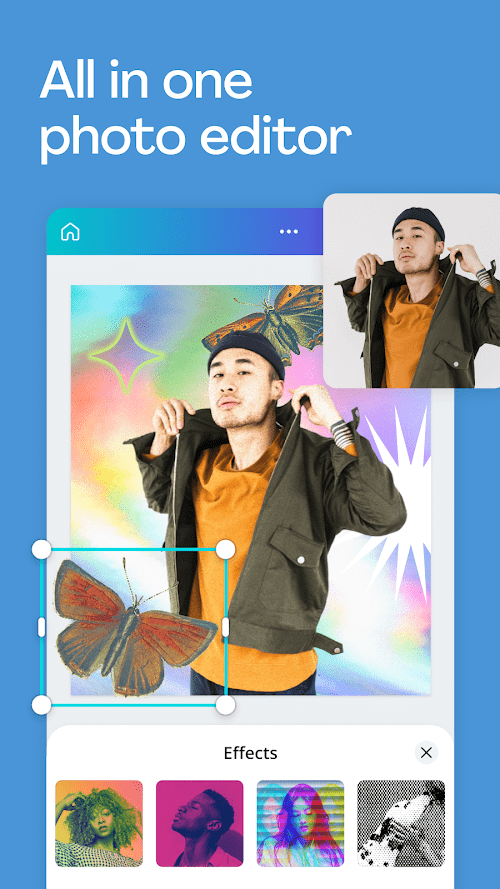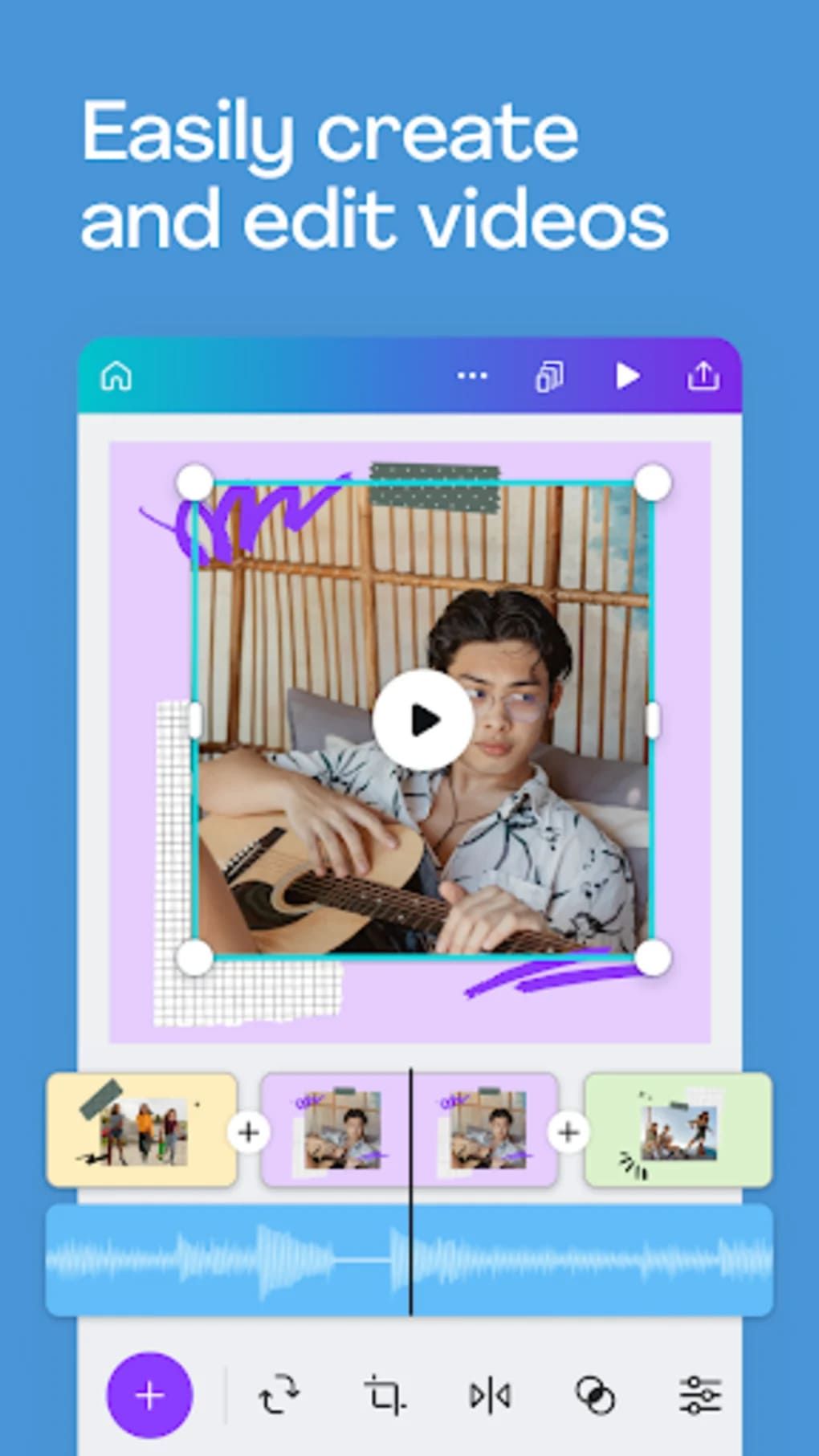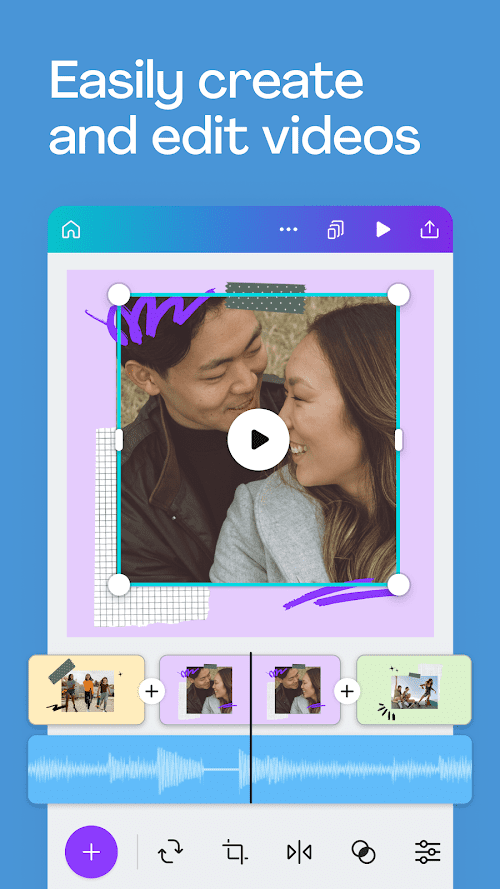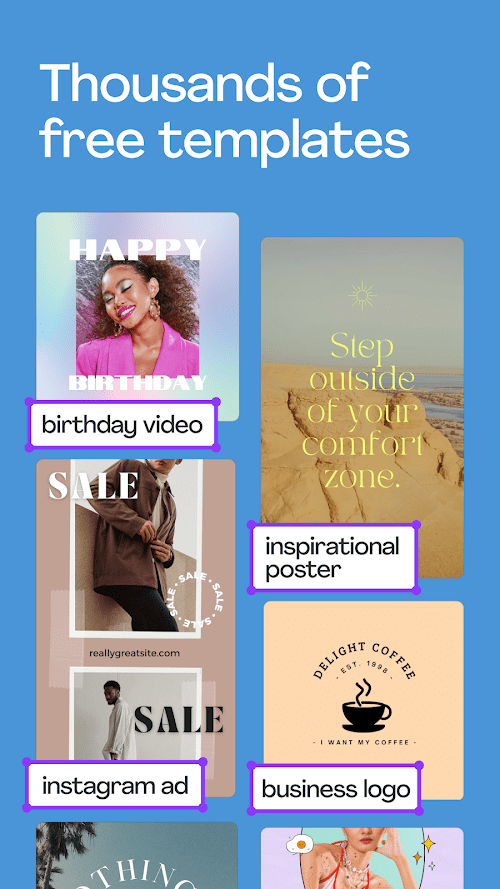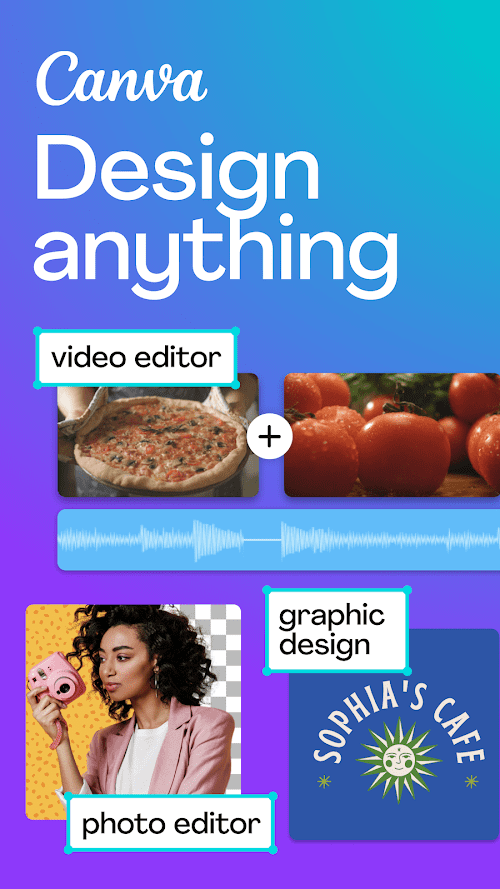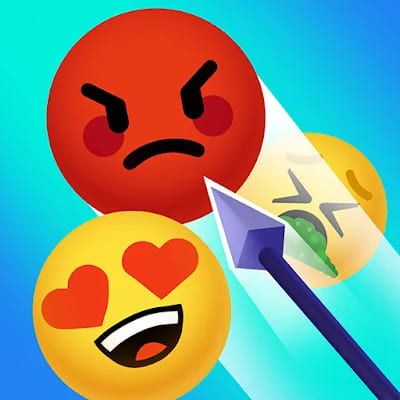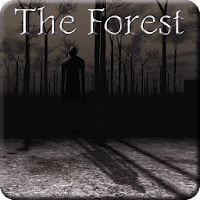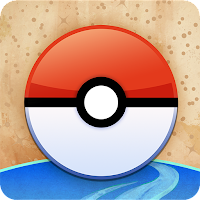Canva: Graphic Design, Video Collage, Logo Maker
Photo&video editor
Get The App
Editor's Reviews
The Description of Canva: Graphic Design, Video Collage, Logo Maker
Canva is a cloud-based graphic design and publishing platform that allows users to create a wide range of visual contents such as presentations, social media graphics, posters, invitations, and more. It was founded in 2012 by Melanie Perkins, Cliff Obrecht, and Cameron Adams, with the aim of democratizing design and making it accessible to everyone, regardless of their technical skills or design experience.
With Canva, users can start designing from scratch or choose from thousands of professionally designed templates that cover various categories and industries. The platform offers a user-friendly drag-and-drop interface, making it easy and intuitive for anyone to create stunning and visually appealing designs. Users can customize their designs by adding text, images, shapes, icons, and illustrations to create unique and personalized graphics.
App Store Performance
Canva has received 13,354,005 reviews on Google play with an average rating of 4.8 stars out of 5. Canva has achieved great success in many app stores regarding its numbers of downloads, comments, and high ratings.
Canva: Graphic Design, Video Collage, Logo Maker Pros and Cons
Pros:
Its advantages include a user-friendly interface, a wide range of pre-designed templates, and a vast library of assets. Canva also offers collaboration features and mobile apps for on-the-go design.
Cons:
However, the free version has limited features and the design options can be somewhat restrictive. Additionally, while Canva is beginner-friendly, it may lack the advanced tools and functionalities that professional designers may require.
Canva: Graphic Design, Video Collage, Logo Maker Reviews
One of the key features of Canva is its extensive library of assets. Users have access to millions of high-quality stock photos, illustrations, icons, and fonts, which they can use in their designs without any additional cost. This library ensures that users have a wide range of options to make their designs stand out.
Collaboration is another standout feature of Canva. The platform allows users to invite others to collaborate on a design project, making it ideal for teams and organizations. Users can work on a design simultaneously, leave comments, and provide feedback to ensure seamless collaboration and efficient design creation.
Canva also offers a range of tools and functionalities to enhance the design process. Users can apply filters and effects to their designs, crop and resize images, and adjust elements' transparency and positions. They can also create presentations with animated slides, export designs in various formats (e.g., PNG, PDF), and even print their designs directly from the platform.
In addition to its web-based platform, Canva has also developed mobile apps for iOS and Android devices, allowing users to create and edit designs on the go. The synchronization across different devices ensures that users can access their designs and continue working on them from anywhere.
Canva's free version provides access to a vast majority of its features, while a premium subscription, called Canva Pro, offers additional benefits such as access to more premium templates, advanced features like background removal, and the ability to create folders and teams for better organization and collaboration.
Overall, Canva has revolutionized the way people approach graphic design by providing a simple yet powerful platform that empowers individuals and businesses to create professional-looking designs without the need for extensive design skills or software expertise.
Editor's Reviews
The Description of Canva: Graphic Design, Video Collage, Logo Maker
Canva is a versatile and intuitive graphic design platform that allows users to create eye-catching and professional-looking designs for a variety of purposes. Whether you need to design social media graphics, presentations, posters, flyers, or even logos, Canva offers a comprehensive set of tools and templates to cater to your needs.
One of the key features of Canva is its user-friendly interface. With a drag-and-drop functionality, even individuals with no design experience can easily navigate the platform and create stunning designs. The wide range of professionally designed templates serves as a starting point for users, providing them with inspiration and a foundation to build their designs upon. These templates can be customized with a variety of fonts, colors, and graphics to suit individual preferences and branding requirements.
Canva also provides an extensive library of stock images, illustrations, icons, and shapes that users can incorporate into their designs. Additionally, users can upload their own images and media files to further personalize their creations. The platform offers various editing tools such as crop, resize, transparency, and filters, enabling users to fine-tune their designs and make them visually appealing.
App Store Performance
Canva has received 13,354,005 reviews on Google play with an average rating of 4.8 stars out of 5. Canva has achieved great success in many app stores regarding its numbers of downloads, comments, and high ratings.
Canva: Graphic Design, Video Collage, Logo Maker Pros and Cons
Pros:
The advantages of Canva include a user-friendly interface, a vast library of templates and elements, easy customization options, collaboration capabilities, and various export options. Users can create professional-looking designs without the need for advanced design skills.
Cons:
However, Canva also has limitations, such as the absence of certain advanced design features found in professional design software. Additionally, some premium templates and elements are only available with a paid subscription
Canva: Graphic Design, Video Collage, Logo Maker Reviews
Collaboration is another noteworthy feature offered by Canva. Users can invite team members or collaborators to work on the same design project, allowing for seamless collaboration and efficient workflow. Canva provides real-time editing, commenting, and version control features, ensuring smooth communication and collaboration among team members.
Furthermore, Canva offers a comprehensive range of export options, allowing users to download their designs in different file formats such as JPEG, PNG, PDF, and more. Designs can also be directly shared on social media platforms or embedded on websites, making it convenient for users to showcase their creations to a wider audience.
While Canva provides a wealth of features and functionalities, there are a few limitations to consider. Some advanced design features that are available in professional design software may not be present in Canva. Additionally, the free version of the platform has certain limitations in terms of access to premium templates and elements, which are only available with a paid subscription. However, the free version still offers a wide range of features and templates to cater to the needs of most users.
In conclusion, Canva is a powerful and user-friendly graphic design platform that has revolutionized the way individuals and businesses create designs. With its intuitive interface, vast template library, collaboration capabilities, and export options, Canva empowers users to unleash their creativity and produce stunning designs for various purposes. Whether you are a designer, marketer, educator, or simply an individual looking to create visually appealing content, Canva is an invaluable tool that simplifies the design process and enables you to bring your ideas to life.