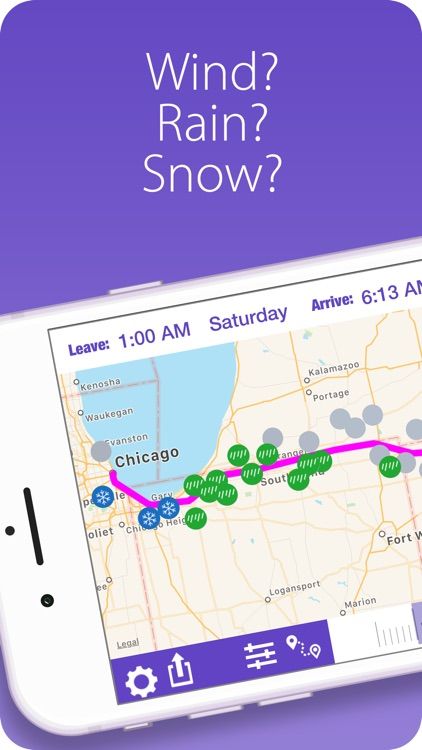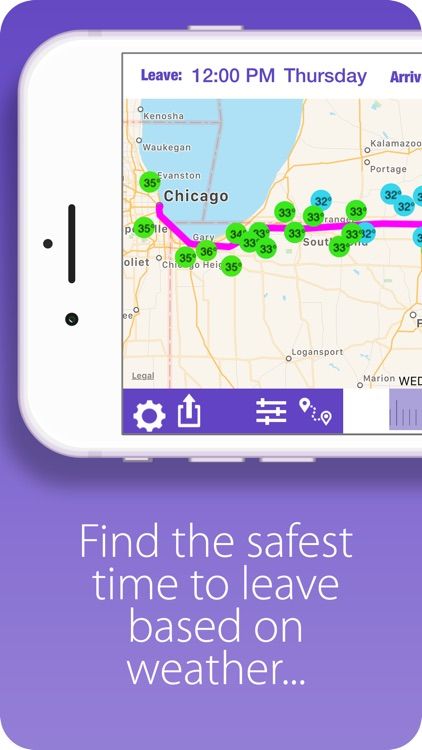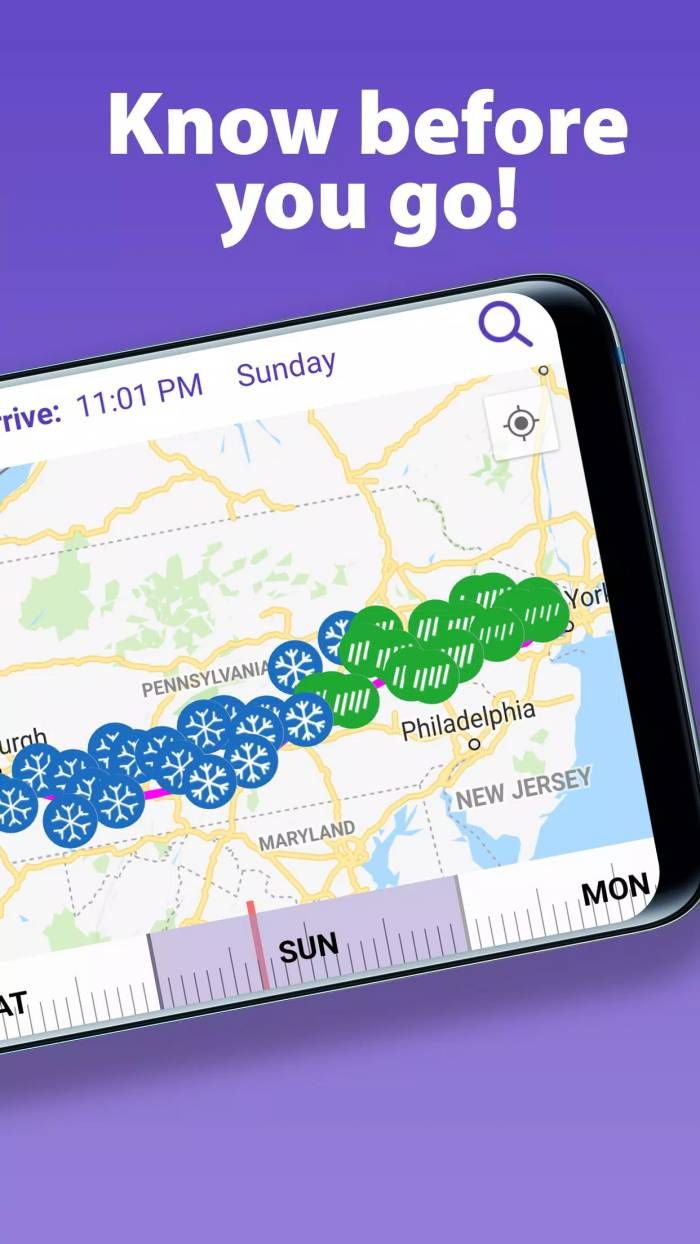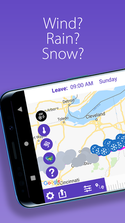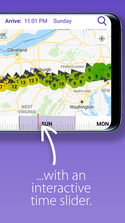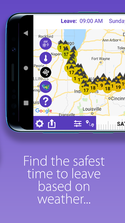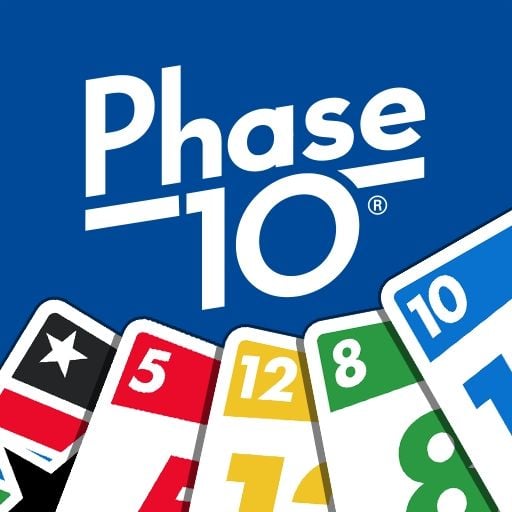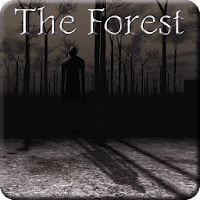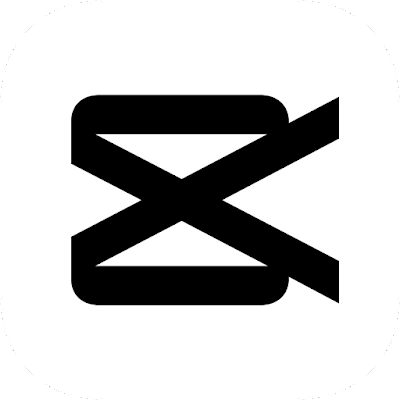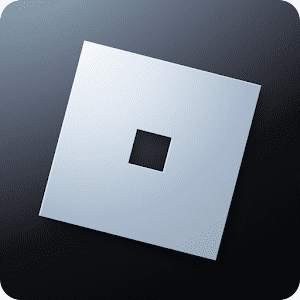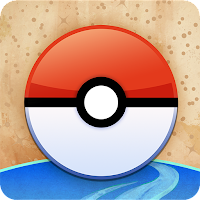Drive Weather
Get The App
Editor's Reviews
The Description of Drive Weather
Drive Weather is a weather forecast app based on the statistics offered by the National Weather Service. It is specially developed for drivers so they could be timely informed of the weather status during their drive and when they arrive at different places. By utilizing this app, drivers can compare several routes at the same time, deciding which route is the most convenient. Moreover, they can set their stops along with the route and change schedules of their departure and arrival time. It is a useful tool for drivers to make wise plans for their trips depending on the weather. Please be noted that currently, Drive Weather is not available on iOS APP Store and it can’t be applied on laptops either.
App Store Performance
Drive Weather has 393 reviews in the Google Play store and a review of 4.1 stars out of 5. In Appgrooves, it has 4.5 stars out of 5 by 3.2k users with over 3k reviews and 50k downloads. In APKFab, it is rated as 8.4 stars out of 10 by 36 users. The app is not available on iOS APP Store. Based on the statistics offered above, we can see that currently, the app is still in its initial stage of promotion. But the scores it has received from its current users are comparatively high.
Drive Weather Pros and Cons
Pros:
1. Tracking the weather along the driveway.
2. Able to make plans and schedules of departure and arrival time.
3. No bothering of ads.
4. Comparison of different routines at the same time.
Cons:
1. Unable to use on laptops.
2. Paid version has a problem opening the app.
3. Time and date will be reset to current if users use the auto-rotation mode.
Drive Weather Reviews
Drive Weather provides drivers with great references of the weather, keeping them informed of the weather situation and assisting them with the driving routines and schedules. It is applicable in situations of driving motor cars, trucks, and vans, making road trips, riding bikes, chasing special weathers like storms, etc. It is best used for over one-hour routes. Users can use the free version of Drive Weather without the bothering of advertisements, referring to the weather forecast for the recent 2 days, and having a limitation of route up to 850 miles.
As for the features of Drive Weather worth being highlighted, they are listed as follows. To begin with, Drive Weather provides users with a lot of free services including the information of temperatures, weather forecasts, weather radar, and sky rendering. Moreover, if users buy the paid services and have a membership of the app, they can enjoy additional features of non-ads experiences, trip length without limitation, real-time radar of the speed and direction of the wind, a forecast of weather up to 7 days, planning their trips by adding stops, waypoints, and a comparison of different routes at the same time.
To conclude, Drive Weather is a good choice for drivers who spend a lot of time on the road and it offers various advice about their drive trips. Though currently it is still not available on some app stores and can not be used on laptops, it is gaining increasing recognition and popularity among driver users. Although there are still some glitches of the app yet to be solved, Drive Weather features a lot of useful functions that help drivers to plan their trip in a wiser, more efficient, and safer way. The support team and developers of the app should pay more attention to the feedback from users and fix those problems mentioned above as soon as possible.
Editor's Reviews
The Description of Drive Weather
Drive Weather is developed by Concept Element LLC., and it can be downloaded on iOS and Android platforms with free features and paid premium functions. Although bearing the title “Drive” weather, this app is created for wider range of users than just drivers. Essentially, it is a weather-based road trip planning app for users such as drivers, truckers, bikers or road trip takers. Anyone who wants to be on the road and take their routes to get from destination to destination may benefit from this practical app. Drive Weather offers two types of service: free and purchased premium. Free app service includes weather condition alerts, informing users the weather conditions in two days on their designated routes; it also provides basic weather data like temperatures and a real-time animated weather radar imagery. At the same time, the sky color is rendered accordingly based on the weather. For route weather tracking, the free version allows users to plan their routes within 850 miles. For a paid full version of the app which costs only 9.99 US dollars per year, enables users access to the full features and benefits of this app. Apart from the above mentioned weather forecast features, the premium version also removes all the ads and gives more indications of the weather condition, including wind speed and direction on the chosen route, which is crucial for road trip planing. Besides, the forecast covers up to seven upcoming days and it has no mileage limits on route planing. What’s more, users can flexibly add stops and way points, and interactively plan around the weather. To best serve this purpose, Drive Weather helps users to compare the weather conditions and safety on each possible routes to the destination and comes up with a reliable and optimized option. It also helps drivers to find a better timing and the safest hours to get on the road with its interactive feature. Furthermore, this app has a good coverage of roads within the US, part of Canada and the UK. Users can make good use of the app to play their intercity trips as well as their longer distances interstate travel.
App Store Performance
Drive Weather receives 4 out of 5 rating on Google Play with 421 votes and more than 50,000 downloads. On App Store, it is rated at 4.6 out of 5 with generally positive reviews.
Drive Weather Pros and Cons
Pros:
1. The premium version is very reasonably prized with practical functions.
2. The interface of the app is clean, streamlined and seamless. It is very easy to navigate through the app with clear instructions.
3. Reliable weather forecast and ideal for long distance road trip planning.
Cons:
1. there might be installation errors on some devices.
2. It currently does not support the service on laptops.
Drive Weather Reviews
This app generally well serves its designated purposes with straightforward user control and interface design. The free version, though has some limitations, can also well satisfy occasional or shorter distanced road trips just fine. Meanwhile the paid annual subscription shows a great price/ performance ratio. The full version is definitely recommended to those who are always on the road, and those who often travel through regions with diverse weather conditions. The route planing and comparison feature is very practical and makes your road experience safer and more pleasant. Besides, users can also make adjustments and flexible changes for their departure time according to the app’s suggestion to find a better driving hours. Plus, with the departure time and weather condition input, the app can suggest a generally reliable arriving time estimation, which provides some degree of certainty on the road where uncertain things always happen.