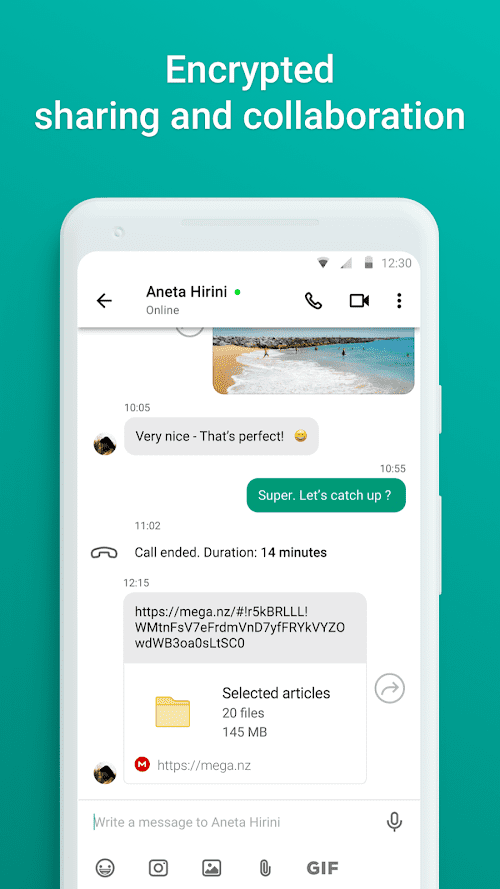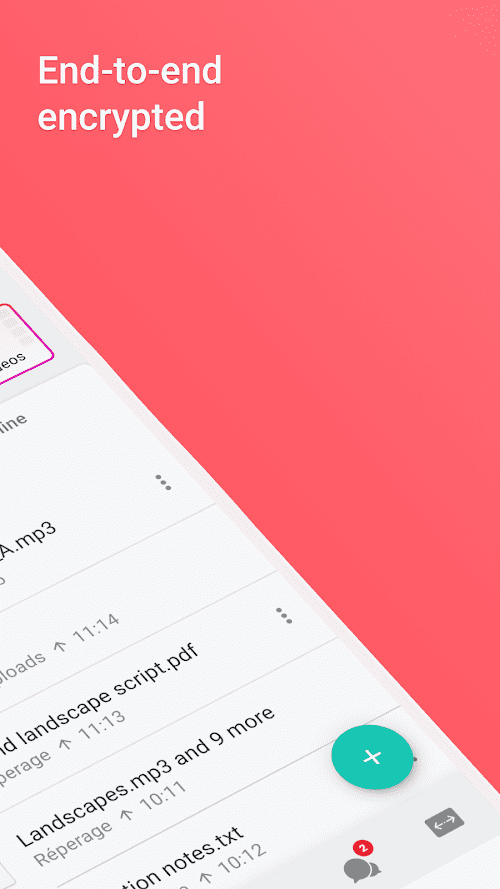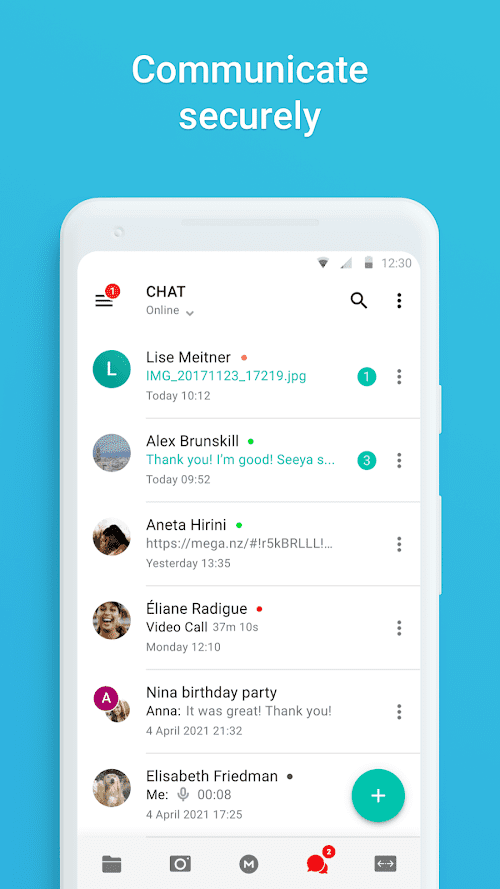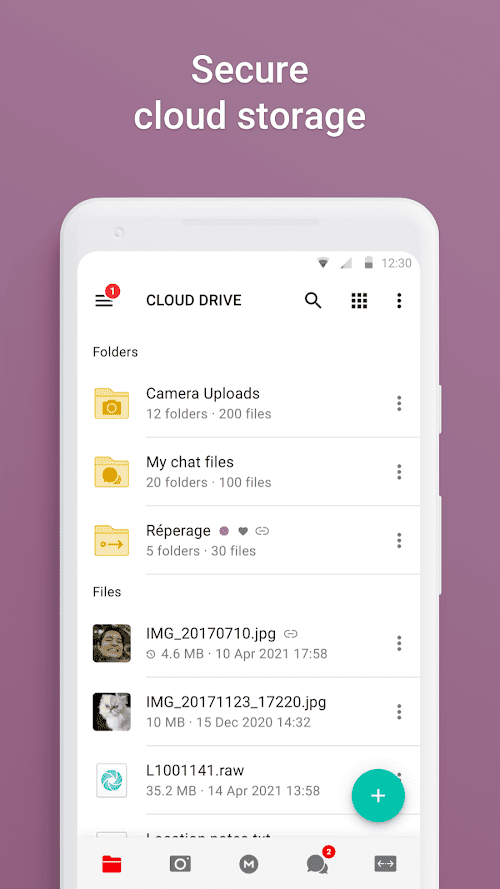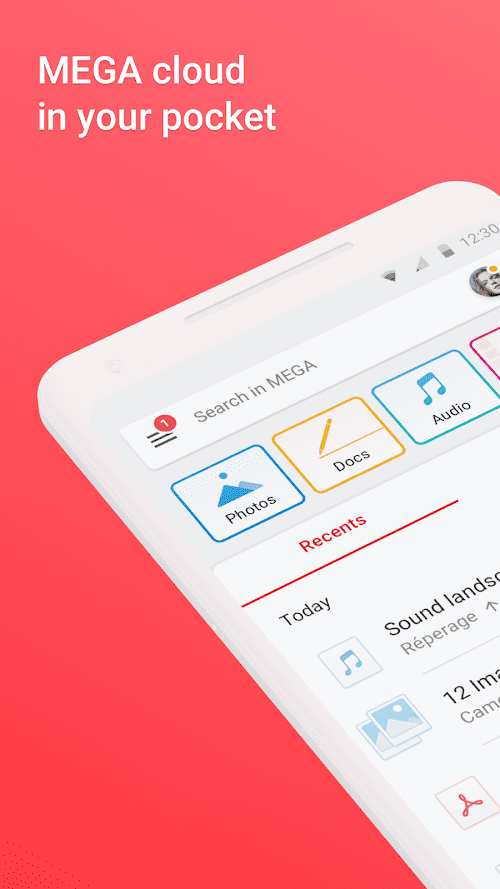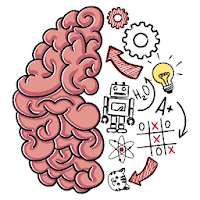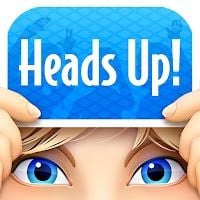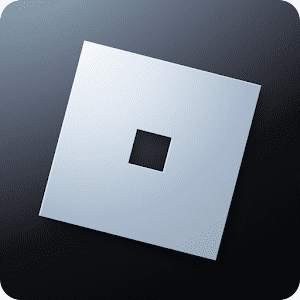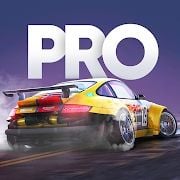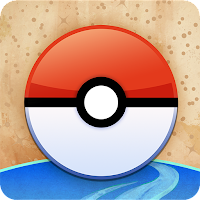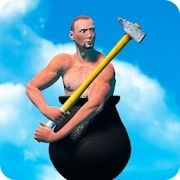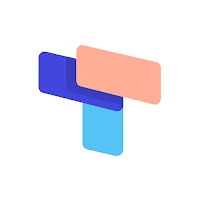MEGA
Get The App
Editor's Reviews
The Description of MEGA
MEGA is a cloud storage app developed for users to store huge loads of files in types of documents, videos, music, photos, etc. to save room for their digital devices. It is available on app stores for both Android and iOS, and users can also use it with web browsers. Unlike other typical cloud storage apps, MEGA lets users take control of the account and the password. Once you install MEGA on your phone and register an account, you can get a free 20 GB storage space for use. With MEGA, you can even have video and video calls with others. Once you upload your files to the cloud, you can still download, share, view, edit, and stream files from your digital devices with your account.
App Store Performance
MEGA has 1,045,804 reviews in the Google Play store and a review of 4.6 stars out of 5. In Appgrooves, it has a 4.6 stars rating and over 1.1M reviews. In the iOS app store, it is rated as 4.5 stars out of 5 with 34.5k reviews. The app is quite popular in mainstream app stores with a comparatively high mark rating.
MEGA Pros and Cons
Pros:
1. Strong encryption that can be accessed by users only.
2. Free 20 GB storage as a welcome gift for new registrations.
3. Available to upload, download, share, edit, view, and stream files with MEGA anywhere and anytime.
4. Secure chat function even in ways of video and audio calls
5. Clean interface simple to navigate
Cons:
1. Users need to take full responsibility for their passwords and key questions because the developers can not access and change the passwords.
2. Compared with other cloud storage apps that offer a free 2T storage space, 20 GB storage is not enough.
MEGA Reviews
With its encryption completely controlled by users, MEGA ensures the security of users’ privacy when using the app to store their private data in form of documents, videos, pictures, and so on. Moreover, it offers encrypted chat between users that can be conducted via video and audio.
As for its features, first of all, its file transfer function can keep progressing in the background without disturbing your use of other apps. You can even make a schedule of your file transfers as well. Secondly, users can easily share files on MEGA even with people without a MEGA account. Thirdly, since MEGA follows the principle of user-controlled encryption, users are in full of control of their account passwords and can utilize the integrated secure chat function without worrying about the leakage of personal data. Thirdly, if you are using MEGA together with your team members, MEGA will automatically add your team members to your contact list. Fourthly, users can access their cloud storage anywhere via any digital device. MEGA is available not only in Android and iOS systems but also compatible with PC systems.
MEGA is a user-friendly cloud storage app easy for users to navigate. You can use the app to manage your files via your devices anywhere and anytime. Its user-controlled encryption in passwords and chat ensure the privacy of its users. It is very suitable for teamwork due to its easy-to-operate interface and high efficiency to transfer and share files. Its business plan of additional storage and service also provides paid users privileges of more storage room and more comprehensive functions. MEGA is a good choice for those who are concerned with their devices' limited storage and the files on the cloud can be downloaded and viewed according to your own will. It is really a useful app.
Editor's Reviews
The Description of MEGA
Provided by Mega Ltd., as the app version of its service for mobile device users, MEGA app offers users safely encrypted reliable cloud storage on the go. The app can be obtained on App Store, Google Play and App Gallery. Users can make full use of features and functions of MEGA on its mobile version with extra flexibility and mobility. It incorporates MEGA Cloud, S4 Object Storage, Security, Collaboration and Secure Chat features all together in one app. Users can easily access to these functions whenever and wherever they want. This app is free for downloading and a large 20GB storage space is also free of charge for all users who registered with a MEGA account. The free storage can be further extended through promotional achievements. Besides, users can also opt for different pro purchase plans according to their own needs. The subscription price ranges from 4.99 euros to 29.99 euros on a monthly basis, or a more cost-effective yearly plan from 49.99 to 299.99 euros. Different packages offers different storage size and transfer quota for their corresponding subscribers. Either you take advantage of the free storage space or upgrade to a pro user, the core tech support provided by MEGA remains consistent. The most outstanding feature of MEGA is the encrypted data protection. It is totally up to the user’s action to decrypt any data stored on MEGA, while the service provider refrains its access to users’ data traffic. The mobile app makes it very easy for users to directly upload and transfer files of various formats directly from their mobile devices. They can also manage the files on MEGA app and take different actions on those data, be it downloading, previewing, editing and sharing, they can easily take things under control on one single app. What’s more, the sharing folder feature is also highly interactive as it allows you and your contacts to see each others’ real-time updates on the app. Apart from the files being uploaded and shared on MEGA are encrypted, so are the in-app communications. Therefore, users can enjoy the service with a sense of security and privacy.
App Store Performance
This app receives an average 4.6 out of 5 rating on Google Play from 1,061,761 voters. It has been installed over 100 million times. On App Store, MEGA ranks in the 47th place among productivity apps and it is voted 4.4 out of 5 by 2,384 users.
MEGA Pros and Cons
Pros:
1. What sets MEGA apart from other similar cloud storage service is the high level data security and user privacy.
2. Functions serve their purpose and the app is a practical complementary tool for extra mobility.
3. Encrypted in-app communication is a plus for the service you already enjoy. It provides better protection on video calls and communication data.
Cons:
1. Recent version may incur freezing and crashing issues especially when uploading larger sizes multimedia files.
2. Camera issue and uploading malfunctioning.
MEGA Reviews
The service MEGA provides is generally very satisfying and the encrypted data protection mechanism gives users a higher sense of security. Another really good feature is that when you upload multi-media files such as music and videos, MEGA doesn’t compress your files and sacrifice the quality to save space. Apart from cloud storage, it also integrates very practical functions that better assist your day to day work or study life. The subscription options are diverse enough for different demands and the price is quite affordable. Besides, the default free storage space is generous enough with free extension opportunities, which users can take full advantage of if they mainly use the app to upload and share smaller or medium sized files. The app program though not perfect, is relatively stable with a few occasional technical issues that wouldn’t severely sabotage user experience.