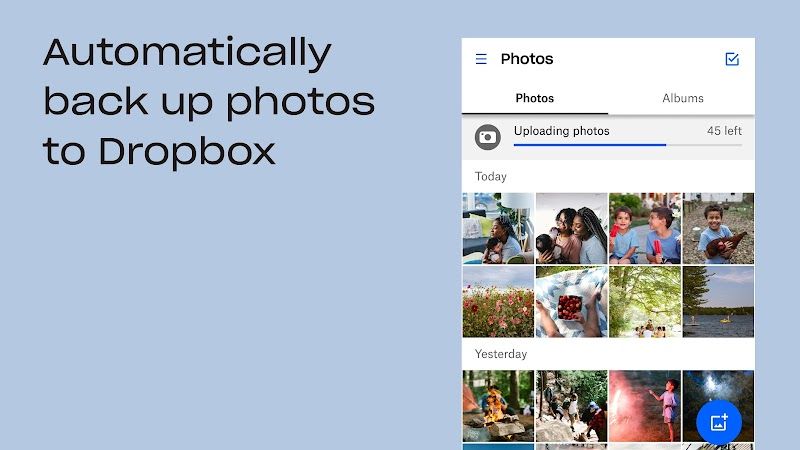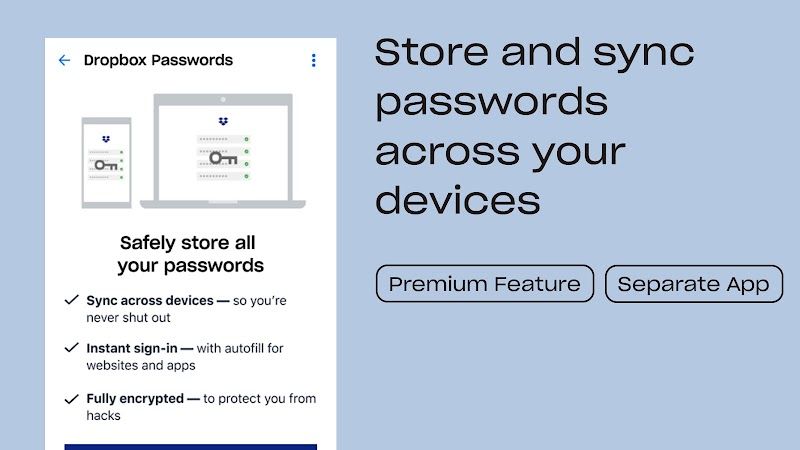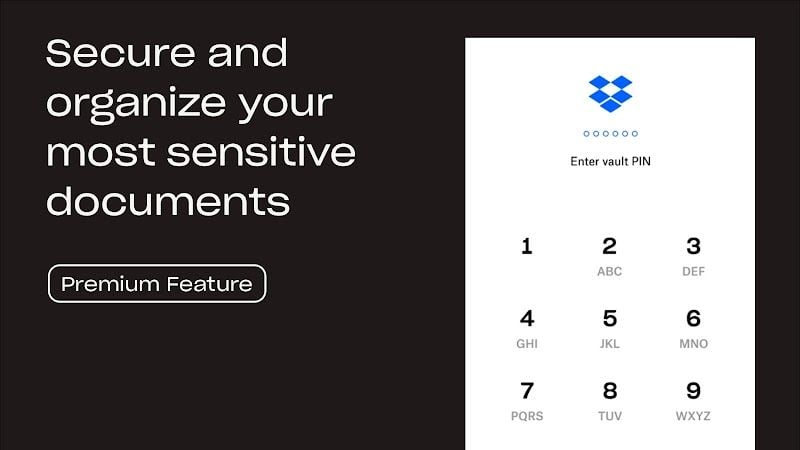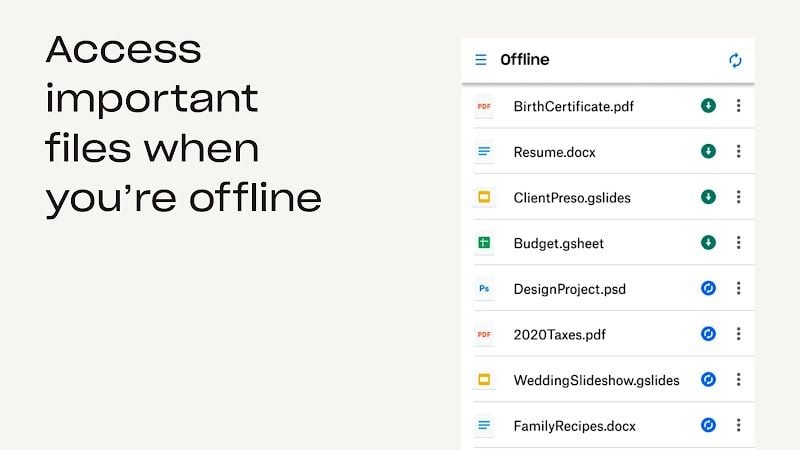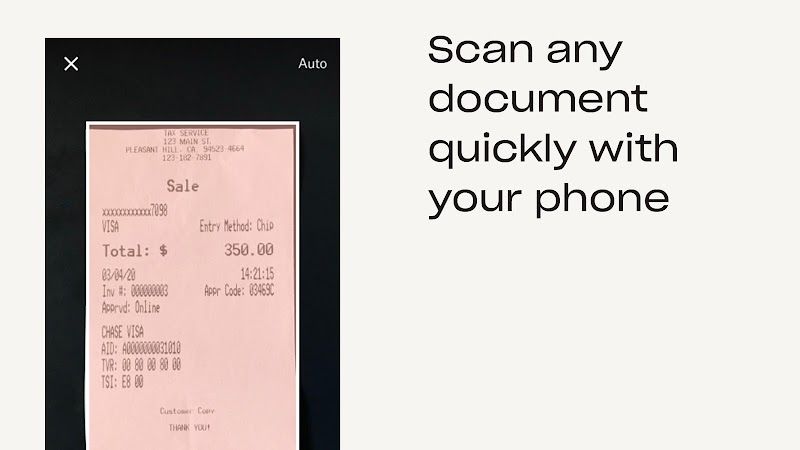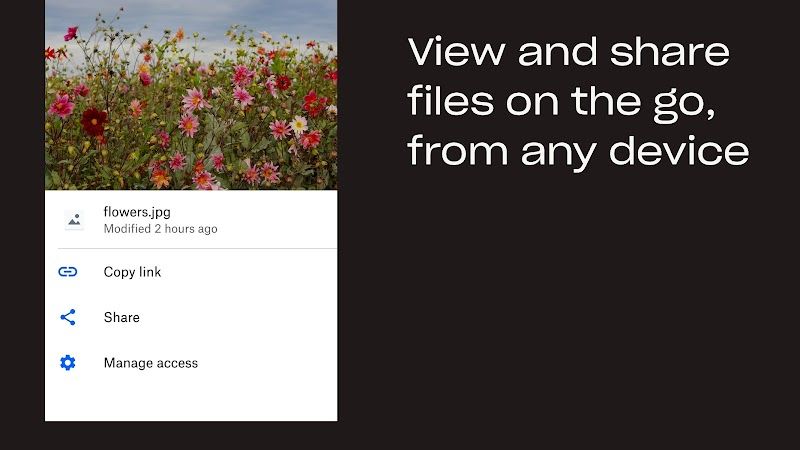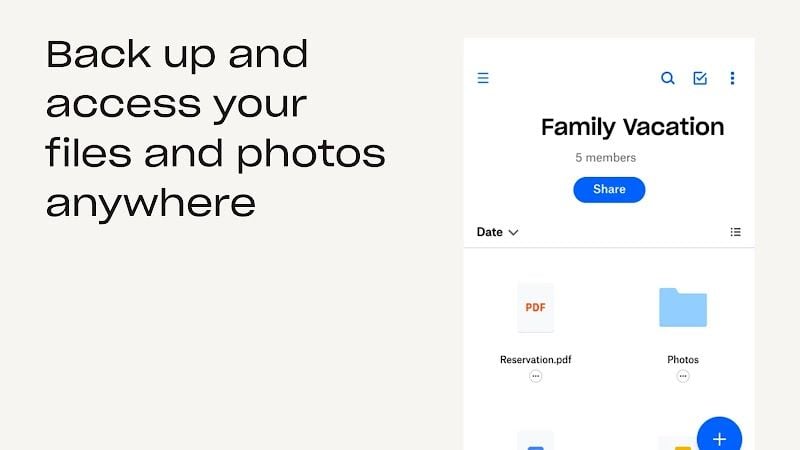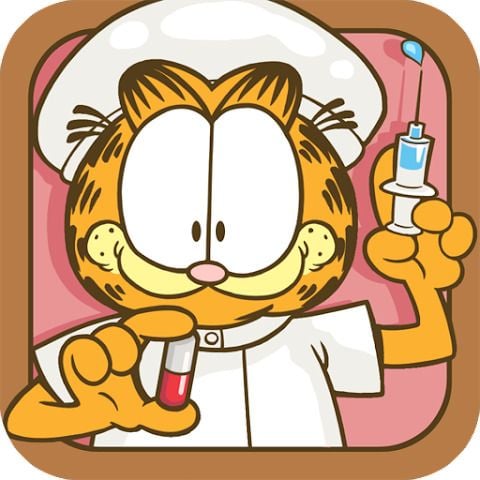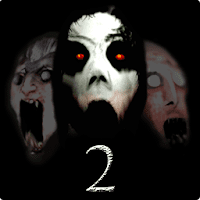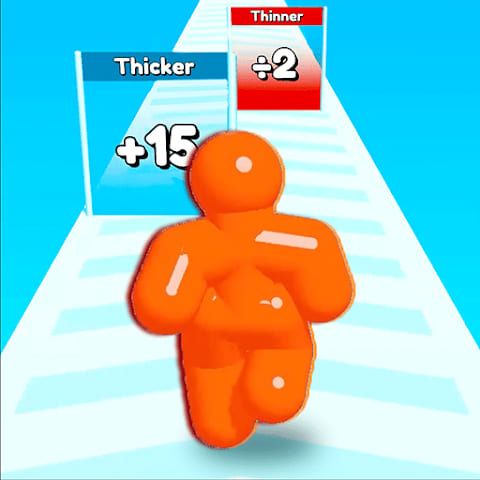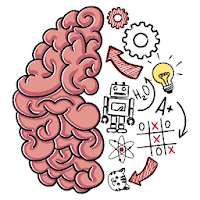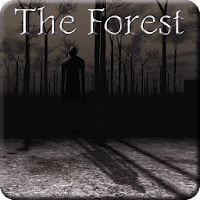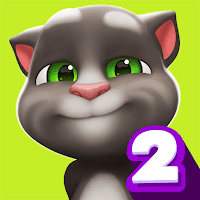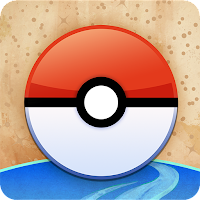Dropbox: Cloud Storage Space
Get The App
Editor's Reviews
The Description of Dropbox: Cloud Storage Space
Dropbox was developed by a startup company called Dropbox, Inc. in 2007. It offers users storage space to upload and transfer resources of files, documents, videos, music, pictures, and so on. Its computer apps are available for both Microsoft and Mac, and its apps for mobile devices are available in Android and iOS app stores.
App Store Performance
Dropbox has 2,158,673 reviews in the Google Play store and a review of 4.2 stars out of 5. In Appgrooves, it has a 4.3 stars rating and over 2M reviews. In the iOS app store, it is rated as 4.8 stars out of 5, which is pretty high. This platform receives 266.2K reviews and wins the award of “editor’s choice”. Based on all the statistics from different platforms, we can basically learn that Dropbox is widely recognized by its users.
Dropbox Pros and Cons
Pros:
1. Regardless of where users are, they can always use Dropbox to upload files and transfer files to their family and friends.
2. Documents in various forms can be easily scanned and transformed into high-quality PDF versions.
3. Files on mobile devices can be automatically synced to the cloud storage space without bothering users.
Cons:
1. Sometimes there would be a connection issue when users try to move files within the storage space or when they want to download them.
2. Might crash in some phones with an Android system.
3. Once the premium membership is opened, it is hard for users to cancel the membership.
Dropbox Reviews
With the assistance of Dropbox, users can save themselves a lot of trouble storing their important files on their computers or other storage devices. Users can simply upload those files to the cloud storage of Dropbox at their fingertips anywhere and anytime. Dropbox not only offers users a large space to store their resources of photos, videos, and documents but also allows users to share those files with their family members and friends.
As for the features of Dropbox, it is listed as follows. To begin with, Dropbox can upload files from devices automatically without disturbing users. Next, by logging in to their Dropbox account, users can easily access all resources in the cloud storage space. Moreover, Dropbox supports over 175 types of files for users to upload. In addition, users can share their files with others by simply pasting the document link. Furthermore, users can use Dropbox to scan their documents and transform them into PDFs. Lastly, files on PC and Mac can be synced to Dropbox, and even if they are accidentally deleted, users can still recover those files.
Once you sign up on Dropbox, you can get a free trial and have 2 TB as a welcome gift. Dropbox is a wonderful solution for users who always don’t have enough storage space on their digital devices, and it strictly follows the privacy terms, not allowing any possibilities of personal information exposure. It is available on almost all major app stores for Microsoft, Mac, Android, and iOS. The app helps you to secure your significant resources and can sync your files automatically from your other devices. When you need to use your documents, you can also scan and transform them into PDFs with high efficiency. You can also share photos and pictures with others by simply sending them a link from Dropbox. In an age when people can't get rid of digital devices and when people are overwhelmed by tons of information, Dropbox is a perfect solution for people to store and implement their materials efficiently.
Editor's Reviews
The Description of Dropbox: Cloud Storage Space
Provided by Dropbox, Inc., this is a mobile app version from the sane service provider of cloud storage for users all over the world. It is available on iOS and Android platforms and the it offers various in-app purchase options and subscriptions to cater to the needs of different users. Dropbox is a major player on cloud storage market and it has been a reliable tool for many millions of users. This app mainly integrates the core functions of the classic Dropbox service. Users can upload and transfer their files of various formats to their cloud account and access to them anytime and anywhere on their mobile devices. It is also a very useful tool for daily work and study backups and multi-device syncing. It is a quick, easy and reliable way of safekeeping important documents and files. Besides, the app makes sharing very flexible and effortless. It allows users to upload and share files of different sizes to anyone with or without a Dropbox account using a simple sharing link. The advanced feature makes sharing larger sized multi-media files such as videos and pictures fast and easy. Files can be automatically uploaded from users’ mobile devices. What’s more, the mobile app also enables users to access to their cloud storage without internet connection. They can take a preview of more than 175 files in various formats without extra technical hurdles. Plus, this app also packs in other practical functions such as ID photo scans , documents format transfer etc. It is truly an office-friendly app. Users can subscribe to Dropbox Plus to gain a 2TB large storage space and experience other extra features such as password keychains. “Plus users” can further upgrade to “Professional” Version with an even larger storage space and more profession-concerned features.
App Store Performance
This app receives a generally positive rating from Google Play and App Store, with 4.2 and 4.8 out of 5 stars score on both two platforms respectively. It has a massive download number, over 1 billion users across the globe.
Dropbox: Cloud Storage Space Pros and Cons
Pros:
1. It is a classic cloud storage service provider with a huge user base.
2. The functions are time-tested and reliable, meeting the needs for most file sharing and storage in workplace.
3. the mobile app well serves its purpose and offers simple and easy access to files on the go.
4. Sharing feature is smooth and effortless.
Cons:
1. there are some updates related issues and errors. Sometimes users may find the updates notifications are too frequent.
2. the two part verification malfunctions occasionally and users cannot login smoothly.
3. other version-by-version technical bugs.
Dropbox: Cloud Storage Space Reviews
The app is meant to provide Dropbox users an easy access to and sharing on their files with any mobile devices. It packs the multifunctional storage service into this on-the-go app. Personally, I have used Dropbox service over a decade and it meets my needs most of the time without extra trouble or drama. In this sense, it is a relatively useful tool for work and study. Indeed, it is featured on an easy share of picture and videos, yet I find the picture and video uploading can bring hiccups for various reasons and the programming should be strengthen in this regard, as such files are usually in larger sizes, which is very likely to slowdown your phone speed and proper function of other features on the app. Meanwhile, the downloading feature can occasionally malfunction too, with repeated download copies and such. Plus, the user’s interface on the app can also be improved to clarify any possible confusions and misunderstandings since files storage is accuracy-sensitive.