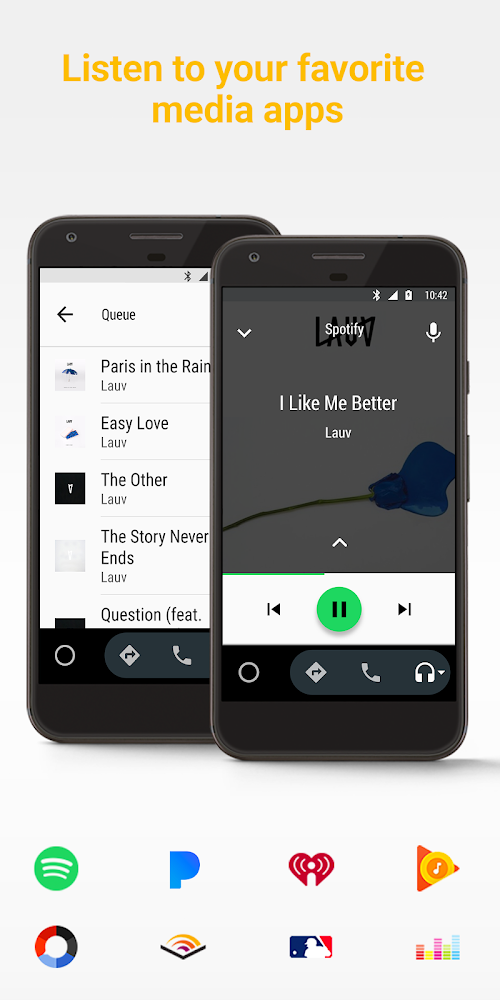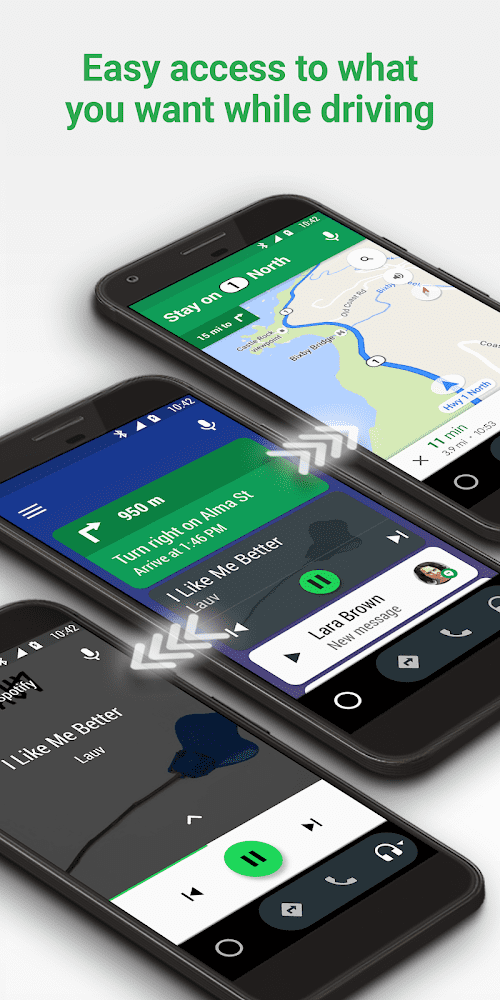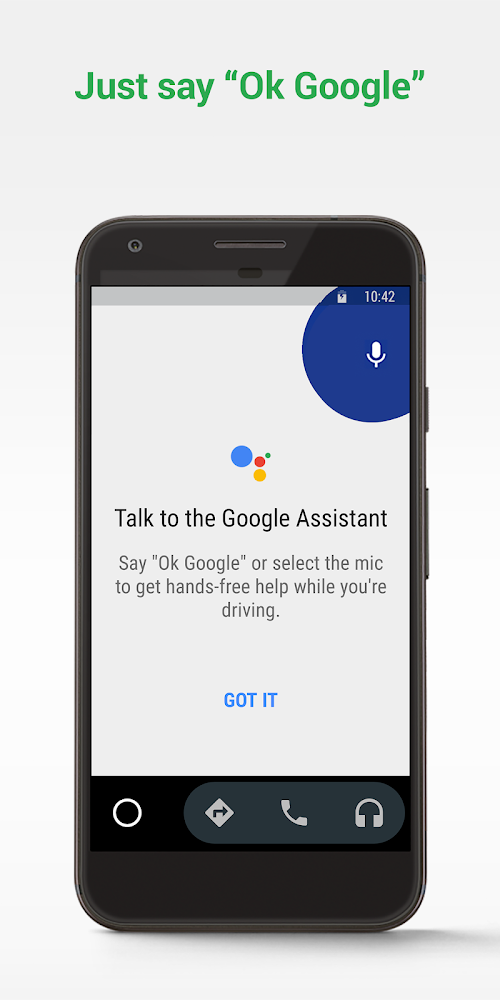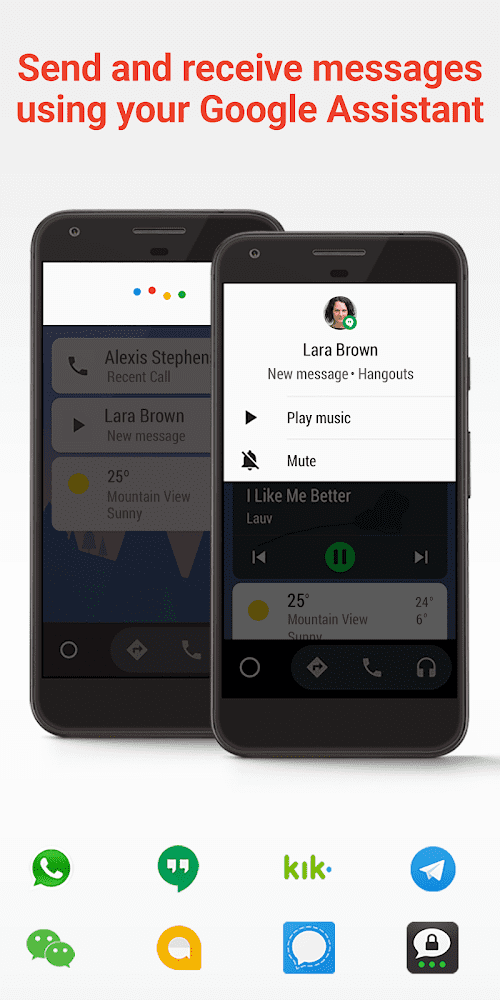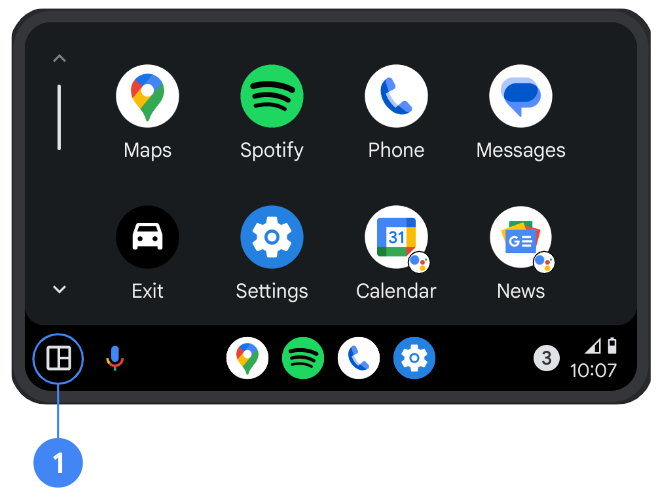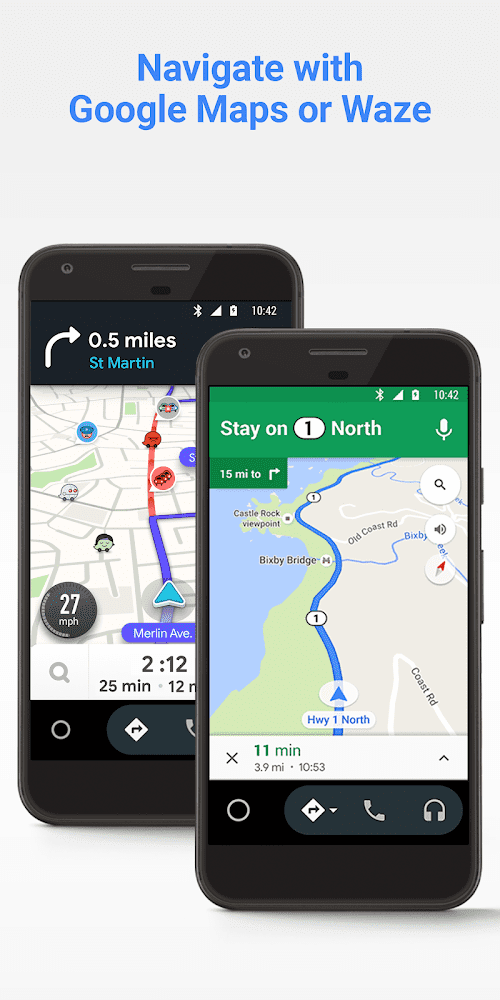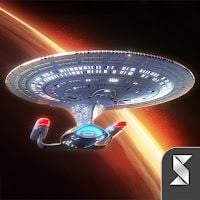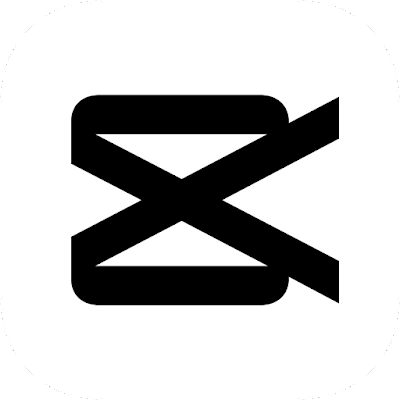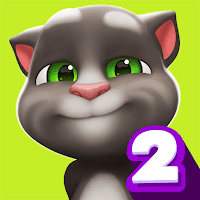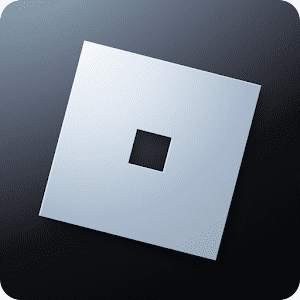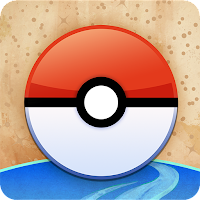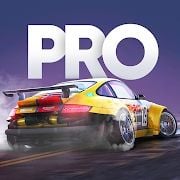Get The App
Editor's Reviews
The Description of Android Auto
Android Auto is a mobile application developed by Google, designed to enhance the in-car experience by integrating smartphone functionality into the vehicle's infotainment system. It provides a safe, convenient, and user-friendly interface for controlling various smartphone features while driving, allowing users to stay connected and entertained without being distracted.
With Android Auto, users can access and control their phone's apps and features using the car's touchscreen display, steering wheel controls, or voice commands. The application offers easy access to navigation, music playback, messaging, and other popular apps, all optimized for use while on the road. By minimizing the need to physically interact with the phone, Android Auto promotes safer driving habits and reduces distractions.
App Store Performance
Android Auto has received 3,767,417 reviews on Google play with an average rating of 4.1 stars out of 5.
Android Auto Pros and Cons
Pros:
1. Convenience: Android Auto allows users to access their smartphone's apps and features easily, using voice commands or the car's touchscreen display.
2. Safety: By minimizing distractions, Android Auto promotes safer driving habits, as users can control their phone without taking their hands off the wheel.
3. Integration: It seamlessly integrates with popular apps like Google Maps and music streaming services, providing a seamless and intuitive user experience.
4. Regular updates: Android Auto is constantly evolving, with new features and updates being added regularly, ensuring users have the latest in-car experience.
Cons:
1. Limited app compatibility: Some apps may not be fully compatible with Android Auto, limiting the available options for users.
2. Dependence on smartphone: Android Auto requires a compatible Android smartphone and a USB connection, so the user's smartphone needs to be available and connected to the car.
3. Connectivity issues: There can be connectivity issues between the smartphone and the car's infotainment system, leading to intermittent performance or functionality problems.
Android Auto Reviews
One of the key features of Android Auto is its integration with Google Maps. Users can easily navigate to their desired destination, receive real-time traffic updates, and access convenient features like voice-guided directions. With the integration of Google Assistant, users can use voice commands to make calls, send messages, play music, or ask for directions without taking their hands off the wheel.
Android Auto also supports popular music streaming services such as Spotify, Pandora, and Google Play Music, allowing users to enjoy their favorite tunes while driving. The application provides a hands-free music control interface, enabling users to browse playlists, change tracks, and adjust volume easily. Additionally, Android Auto supports popular messaging apps like WhatsApp, Telegram, and SMS, allowing users to send and receive messages through voice commands or pre-set responses, ensuring they can stay connected without compromising safety.
To use Android Auto, one needs a compatible Android smartphone running Android 6.0 or higher, a compatible car infotainment system, and a USB cable. The application is available for download from the Google Play Store and is compatible with various car manufacturers. Android Auto is constantly evolving, with new features and updates being added regularly, ensuring users have the latest and most convenient in-car experience.
In summary, Android Auto is a powerful mobile application that seamlessly integrates smartphones with car infotainment systems. It provides a safe and user-friendly interface for accessing navigation, music, messaging, and other apps while driving, all with the goal of enhancing the driving experience and promoting safer habits.
Editor's Reviews
The Description of Android Auto
Android Auto is a mobile application developed by Google that aims to improve the driving experience by integrating smartphone functionality into the car's infotainment system. It provides a safe and convenient interface for accessing various smartphone features while driving, allowing users to stay connected and entertained without compromising safety.
One of the main advantages of Android Auto is its user-friendly interface, which can be easily navigated through the car's touchscreen display, steering wheel controls, or voice commands. This ensures that users can access and control their phone's apps and features without getting distracted from the road. By providing a seamless and intuitive user experience, Android Auto promotes safer driving habits.
Another key feature of Android Auto is its integration with Google Maps, which provides easy access to navigation and real-time traffic updates. Users can rely on voice-guided directions and receive alerts about accidents, road closures, or other traffic incidents. This helps to make navigation easier and more efficient, reducing the chances of getting lost or stuck in traffic.
App Store Performance
Android Auto has received 3,767,417 reviews on Google play with an average rating of 4.1 stars out of 5.
Android Auto Pros and Cons
Pros:
1. Convenience: Easy access to smartphone apps and features using voice commands or the car's touchscreen display.
2. Safety: Promotes safer driving habits by minimizing distractions.
3. Integration: Seamlessly integrates with popular apps like Google Maps and music streaming services.
4. Regular updates: Constantly evolving with new features and updates.
Cons:
1. Limited app compatibility: Not all apps are fully compatible with Android Auto.
2. Dependence on smartphone: Requires a compatible Android smartphone and USB connection.
3. Connectivity issues: Intermittent performance or functionality problems due to connectivity issues.
Android Auto Reviews
Android Auto supports various music streaming services such as Spotify, Google Play Music, and Pandora. Users can enjoy their favorite tracks or playlists while driving, using the hands-free music control interface provided by Android Auto. This allows users to change tracks, browse playlists, and adjust volume without taking their hands off the wheel.
Furthermore, Android Auto integrates with popular messaging apps like WhatsApp, Telegram, and SMS, allowing users to send and receive messages while on the road. Users can either use voice commands or pre-set responses to ensure that they can stay connected without compromising safety. This feature is particularly useful for staying in touch with friends, family, or colleagues while driving.
However, there are also some limitations to Android Auto. Firstly, not all apps are fully compatible with Android Auto. Some apps may not offer the same level of functionality or integration, limiting the available options for users. Additionally, Android Auto requires a compatible Android smartphone running Android 6.0 or higher and a USB connection to the car's infotainment system. This means that users must ensure that their smartphone is charged and connected before using Android Auto.
Furthermore, there can be occasional connectivity issues between the smartphone and the car's infotainment system, leading to intermittent performance or functionality problems. These issues can be frustrating for users and may require troubleshooting or technical support.
Overall, Android Auto is a powerful mobile application that seamlessly integrates smartphones with car infotainment systems. By providing a safe and user-friendly interface for accessing navigation, music, messaging, and other apps, Android Auto aims to enhance the driving experience and promote safer habits on the road.